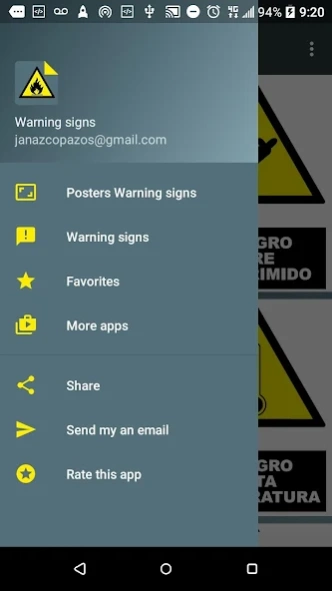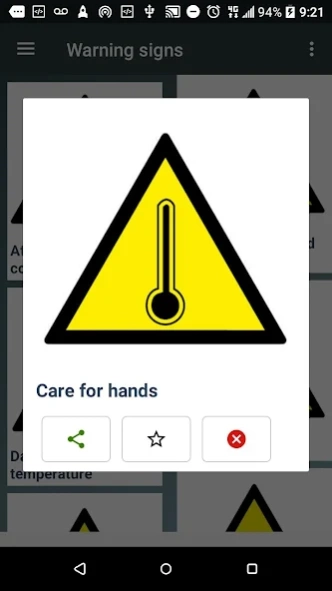Warning Signs - job security 1.4
Free Version
Publisher Description
Warning Signs - job security - It shows the warning signs used in mining, oil, electrical etc.
This app shows the main warning signs used in mining, oil, electrical and other industries safety.
It allows you to bookmark the most consulted warning signs and share them. Thus becoming a great tool for security on your mobile device.
Among the warning signs presented we have:
1.- Attention, remote-controlled machine
2.- Danger, compressed air
3.- Attention to the hands
4.- Danger, high temperature
5.- Danger, falling objects
6.- Danger, suspended load
7.- Danger, loading and unloading area
8.- Out of service
9.- Danger, thermal contact
10.- Danger, high temperature liquids
11.- Danger, explosive liquids
12.- Danger, high pressure
13.- Danger, trucks
14.- Biological hazard
15.- Danger of explosion
16.- Danger of cutting
17.- Danger of poisoning
18.- Fire hazard
19.- Radiation hazard
20.- Danger work area
21.- Grounding
22.- Danger, magnetic zone
23.- Loading and unloading area
About Warning Signs - job security
Warning Signs - job security is a free app for Android published in the PIMS & Calendars list of apps, part of Business.
The company that develops Warning Signs - job security is Fjapps. The latest version released by its developer is 1.4.
To install Warning Signs - job security on your Android device, just click the green Continue To App button above to start the installation process. The app is listed on our website since 2019-04-19 and was downloaded 3 times. We have already checked if the download link is safe, however for your own protection we recommend that you scan the downloaded app with your antivirus. Your antivirus may detect the Warning Signs - job security as malware as malware if the download link to com.fjapps.juanc.senaladvertencia is broken.
How to install Warning Signs - job security on your Android device:
- Click on the Continue To App button on our website. This will redirect you to Google Play.
- Once the Warning Signs - job security is shown in the Google Play listing of your Android device, you can start its download and installation. Tap on the Install button located below the search bar and to the right of the app icon.
- A pop-up window with the permissions required by Warning Signs - job security will be shown. Click on Accept to continue the process.
- Warning Signs - job security will be downloaded onto your device, displaying a progress. Once the download completes, the installation will start and you'll get a notification after the installation is finished.